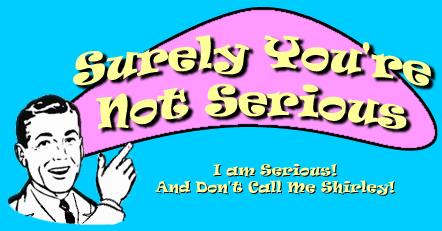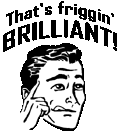 No this time, I really mean it. In the last few days I have run across some new technologies that just plain rock (or RAWK or r0XX0r or whatever linguistic mutilation you prefer).
No this time, I really mean it. In the last few days I have run across some new technologies that just plain rock (or RAWK or r0XX0r or whatever linguistic mutilation you prefer).
For starters, you know how bloggers (like me) are always posting links to news stories or funny pictures or whatever and the URLs that they post are often three miles long and don’t come out right when you try to copy and paste them into an email to every friggin’ person in your address book (usually with a subject like “check out this funny link”) that people like me delete without even opening because we think it’s spam or some virus from that distant relative that we never talk to but that still sends us stupid forwards of funny pictures that we saw back in 1998 but they just found for the first time and they think it’s some new hilarity that they must share with the world? (Whew. Got carried away there.)
Well, there’s a web site out called TinyURL.com. You can go there and copy an above described URL into a form. TinyURL will turn that big behemoth of slashes and ampersands into a tiny URL… literally. Then all you have to put in your soon to be ignored email or blog post is something like http://tinyurl.com/7aods instead of its equivalent…
http://dilbert.com/comics/dilbert/archive/images/dilbert2005018313812.gif
Is that cool or what?!
Second… I’m a late to catch on to this (as usual), so if you’ve already heard about out, just smile and nod the same way you do when your dad tells you a joke you’ve already heard him tell three times.
You’ve probably heard of flickr, an image hosting web site that makes it easy for the huddled masses (who don’t have their own web site) to share images with family and friends. Well, flickr has a feature called “Tags”. When you upload your picture to your flickr account, you can give it multiple “tags” which are basically key words associated with the image. Then, you can search for tags on the site, and find all sorts of pictures that have the same tag. It’s a pretty simple concept, but a powerful way to find content that you would not normally be able to find. It’s also a great way to waste the morning! (Such as trying to think of weird words and see what pictures are thus tagged, like “spork” for example.)
Finally, you have most likely heard of “widgets” (and I’m not talking about the abstract economics term). If not, let’s just say that they’re cool little programs that run on your computer and inform or entertain you while you work. If you are a Mac junky, you’ve lived with widgets for some time now.
Widgets have made the jump to the PC mainstream and with a quick download from Konfabulator.com you can get all sorts of cool widgets running on your machine. My current favorite is called Scribbler. It saves your last twenty copies (as in copy and paste) and allows you to paste things that you may have copied a while back. There are also widgets for tracking the weather, stocks, news, etc., or even silly ones like a little bug that wanders around your screen while you work.
I loves me some cool tech!