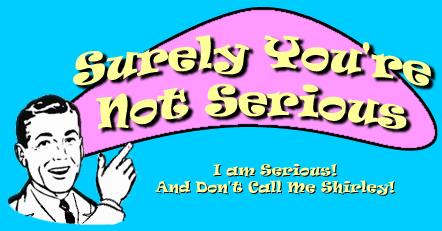Don’t you love new software?! Don’t you love all the great new features?! Don’t you love when the developers come up with some change that no one really wanted or had any reason to care about until they changed it and made life all the more difficult for you?!?! Yaaaay!!
Ok, so if you’ve been on the interwebs for any amount of time, you’ve see that odd little thing in front of the web address: “http://” This is what we in the bidnis call the “protocol.” 99% of the time, you’ll either see http or https (which means it’s using a SSL secured connection).
Firefox 7, just for grins and giggles, hides the protocol in the address bar. So, you don’t see “https://mybank.com/login”. You just see “mybank.com/login”. Gah! er… I mean… Yaaaay!
But why, you might ask, do I care what protocol is being used?
Well, I would say in a patronizing tone, you might need to see for certain that your connection is secure (https) before you put your username and password into your bank’s website (else someone would be able to intercept your request and steal your login) or put your credit card number on a web form (or someone might steal your number), or maybe your employer blocks http://facebook.com, but you’ve discovered that they don’t block https://facebook.com. There are many reasons why you might want to see and change the protocol.
In my line of work (I’m a web developer), the protocol is very important. I need to be sure that certain pages of the site I maintain are secure and that others aren’t. (https is slower, so only use it if you need it!) So I really really need to be able to see the protocol.
Thankfully, Google had the answer for me. (Google knows everything.) There is a config setting in Firefox to stop it from trimming the URL. Thanks Google! And thank you, Firefox 7 developer who thought this would be a neat feature, for wasting an hour of my life.